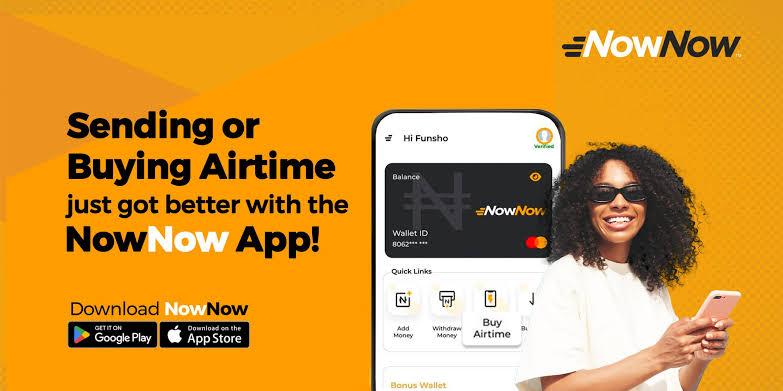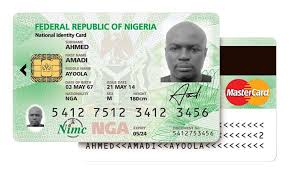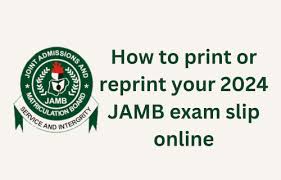Table of Contents
ToggleHow to scan GoTv channels
Scanning your Gotv decoder is the best way to resolve the missing channels issue, so if you are having this same issue of having some of your channels missing or not showing at all. Then the best thing to do is Scan your GOTv decoder, this will help restore some of those missing channels. This post is focused on how to scan Gotv channels to Clear error codes and restore some lost channels.
Instead of missing out on some of your most interesting channels on GOTv due to error codes or missing channels. Then you should learn how to Scan Gotv channels to enjoy the latest quality entertainment.
Today, Tinytipz has decided to research and give out the latest details on how to solve some everyday problems on GOTv. So if you have any problem with your GOTv, then sit tight to get the best insight on how to scan GOTv channels decoder and other simple methods to get more out of your GOTv subscriptions.

If you are in Nigeria then you should visit the GOTV page Ng, or GOTv Ke if you are in Kenya. The best solution to solving this everyday Gotv problem is to visit any GOTV offices nearby. Once you explain to them, you will be attended to.
In some cases you will be attended to for free if the case is minor, this is one of the advantages you have when you visit the GOTv offices. You can also seek assistance elsewhere but you will have to pay them unlike in the GoTV offices where it’s done for free.
Instead of wasting your time, energy and resources, why not learn some of these simple methods to get more out of your GOTV experience?
Let’s blow your mind with some of these simple tips you can use to get more out of your GOTv subscription.
Also, read the GoTv jinja channels list 2023
How to Scan GOTv and restore lost Channels
As we all know Gotv is one of the largest and most popular entertainment companies in Africa and this gives them the advantage of having numerous subscribers in Africa.
Gotv is known for keeping to its promises of keeping its subscribers entertained. However, we are often faced with play errors of missing channels, especially when the decoder goes off.

If you get this signal on your GOtv decoder, don’t panic, as we will show you how to scan Gotv channels.
Instead of looking for a customer care representative to help you Scan Gotv, you can do it yourself by following the steps below;
After you have successfully subscribed to your GOTv, as usual, all the channels are to start showing. If by chance it’s not showing, that means you will have to scan your Gotv decoder to enjoy the best of entertainment.
To Scan Gotv and recover missing channels, you will have to follow the procedures listed below.
Press the “Menu” button on your remote control
From the displayed options select “Advanced options”
Choose installation
Click the “Tuning” icon
Then choose “automatic scan” and then okay.
The automatic scanning will take place immediately, don’t interrupt it.
Once the scanning is done click on the exit button
All the missing channels will be restored immediately.
That is all on how to Scan the Gotv decoder, once you follow the above steps diligently, you will be able to scan your Gotv by yourself.

Some GOTv problems and how to solve them
Below are some of the everyday problems. we encounter while using the GOTv decoder.
1. Clearing Error codes
Error codes are some of the problems we encounter daily while using our GOtV decoder. Before we go into details on how to clear error codes, let’s tell you what the GOTv error codes are and why they happened.
Users frequently make these mistakes by forgetting to renew their subscriptions before the real expiration date. The majority of consumers choose to wait until after the payment’s expiration before renewing; at this point, these problems begin to appear on their TV displays. When you move the antenna of the decoder, some more problems, like E48-32, appear.
How to clear Gotv error codes
.Dial *288*1# from your cell phone and enter the relevant information as prompted by the system to clear error codes on GOtv.

Additionally, by dialling *288*2# from your cell phone and entering the proper information as requested by the system, you can also clear error codes on Gotv.
You may fix the Dstv error codes E16, E17, and E30 by using this shortcode.
2. Finding missing channels
Have you ever noticed that some of your channels are no longer in your GOTv decoder, sometimes this happens right after you have paid for your GOTv subscription. If you noticed any of this some of yiur channels are not showing. You should take the necessary actions by following the steps listed below.
With your remote.
*. Press MENU
*. Then ADVANCED OPTIONS
*. Then INSTALLATION
*. Then TUNING
*. Then AUTOMATIC SCAN. Press the OK button to select each stage. By default, you will get 27 channels for GOtv and 37 channels for GOtv-plus.
The best method to solve this problem is to scan GOTV decoders.

Read the DSTV compact channels list
If the numbers are all complete (57) when you see “TV channels found” after scanning, your scanning was successful; if not, try scanning your decoder again.
The “exit” button on your remote should be clicked once you have finished scanning. And keep in mind, unless there is a light outage, never stop the scanning by turning off the decoder, the generator, or anything else.
You should also check that the direction of your external antenna, which is mounted outside, is correct. Perhaps one person could be inside while the other moved the pole gently from one side to the other outdoors. This has been a huge assistance.
Conclusion
Have you ever noticed that some of your GoTv channels are not showing or they are no longer available in your decoder? All you have to do is read these posts and apply the method involved.

That’s all on how to scan Gotv channels if you have any questions or suggestions kindly use the comment box below.
Related Posts
5 Best WhatsApp Spy app for Android
Vivo phones and prices in Nigeria
Easybuy phones and prices in 2023
6 Samsung phones with good camera in Nigeria