Table of Contents
Toggle5 Easy steps to link your NIN
Worried about your blocked sim card, worry no more. Here are 5 easy steps to link your NIN
The Nigerian communication commissions has ordered all Nigerian to link their National Identity Number (NIN) to their respective simcard or face termination of service from network provider. This content is aimed at showing how to link your NIN to your mobile number. This is a step to step guide on how to link your NIN to your mobile number.
The Nigerian Communication Commissions (NCC) had earlier mandated the telecommunications operators in the country to block all simcard that are not registered with the National Identity Number.
Read carefully do that you can know the 5 easy steps to link your NIN.
The National Identity Management Commissions (NIMC) have also ordered that subscriber’s can now link their NIN to more than one simcard.
However, some Nigerian who possess NIN are still unsure on how to go about linking their phone number to their NIN following the NCC instructions. The major network provider in Nigeria released easy and quick steps for subscriber’s to link their NIN to their numbers.
Here are the 5 easy steps to link your min.
How to retrieve your NIN
If you have forgotten your NIN number, you can retrieve it by dialing *340# on your phone. From the option displayed select NIN retriever, y typing in 1,if you are using the same number that you enrolled with. Then follow the steps displayed on your screen and provide the required inputs.
To heck if your NIN card is ready, visit National Identity Management Commissions (NIMC) website. WWW.NIMC.gov.com
5 easy steps to link your NIN
To link your NIN to your MTN line is now easier than before, you can do it within the comfort of your home. Just dial *785# using the phone number you wish to link. The number will be linked automatically. This was very simple wasn’t it we will show for other networks also.
How to link your NIN to your 9mobile number
9mobile subscriber’s can now link their NIN to there 9mobile lines without stress. Simply dial *346# to get your NIN verified and linked. You can also dial *200*8# to link your National Identification Number (NIN). Then dial 1 to confirm f your NIN have been successfully linked to your phone number. Dial 2 to link your 11 digits NIN.
For 9mobile you can still visit any service provider near you to submit your NIN. Go with your NIN and SIM pack. You can also call the customer careline of your service provider.

9mobile said it’s making efforts to develop a system that would make things simple for it’s customers. You can also check your NIN status by dialing *346# from your 9mobile line.
How to link your NIN to your Glo line
You can now link your NIN to your number as a Glo subscriber by sending a simple text. Send : UPDATENIN= NIN no= FIRSTNAME AND LASTNAME to 109.

According to Glo, to make the steps simple and easier for our subscriber’s, our esteemed customers can now link their National Identification Number (NIN) to their Glo number by quickly following the above steps.
For example=UPDATENIN12345678910OKAMCHIDIEBEREOKORO to 109.
How to link your NIN to your Airtel line
To link your Airtel line To your NIN dial *121*1# after which you will be directed to the portal to enter your NIN and immediately you have to insert your NIN to complete registration.

Dial *121# on the Airtel line you wish to link
- Type 1 for NIN capture and send
- Enter your 11 digits NIN and send
- Wait for the message confirming your submission.
In case you get an error message, just wait foe some minutes and try again.
How to link your NIN using the NIMC mobile app
- Open the app and log in with your security pin
- Tap on my device button on the bottom right part of your dashboard on the app
- Tap on ADD MOBILE NUMBER and input the mobile number you wish to link.
- Next input the OTP sent to that mobile phone number
Then you are good to go you link up to seven mobile number to your NIN.
Here are the 5 easy steps to link your NIN.
Also, read Glo cheap data plan 2023




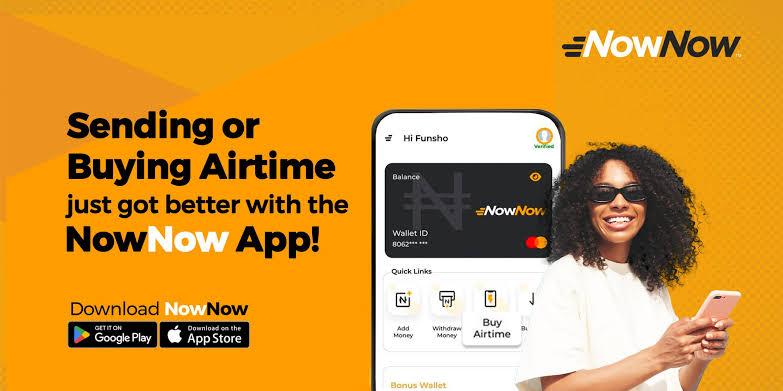

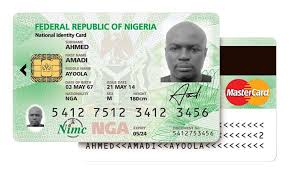
10 Responses
Right here is the perfect webpage for anybody who wants to understand this topic. You understand so much its almost tough to argue with you (not that I really will need toÖHaHa). You definitely put a brand new spin on a topic that has been discussed for many years. Excellent stuff, just excellent!
Navigating through the myriad of tech gadgets available online can be overwhelming. However, if you’re looking specifically for a reliable and feature-packed wearable, you might want to buy smart watches from our curated collection. Each piece is engineered to provide a seamless blend of style, functionality, and convenience, ensuring that you’re always connected and in control.
In an era where every minute counts, having immediate access to your notifications, emails, and health metrics can be a game-changer. If you’re a tech enthusiast looking to explore a world where innovation meets elegance, opting to smart watch buy online is your ticket to a realm of unmatched convenience.
Our smartwatches are equipped with features that cater to a wide range of needs. Whether you’re a fitness aficionado seeking to track your progress, a busy professional needing to stay on top of your schedule, or simply someone who values the blend of style and technology, we have something for you.
Step into a world where every detail is designed with your convenience in mind. Explore, choose, and step into the future of connectivity, health, and style. Your perfect companion, encapsulating the pinnacle of technological innovation and aesthetic design, awaits at the click of a button.
The golden opportunity to own your desired timepiece is here! With reductions like never before, our watch for men low price is teeming with choices that exemplify elegance and quality. Every piece is a journey through the pinnacle of craftsmanship, now within your reach!
Why not promote your products with our site
amoxicillin 500mg capsules antibiotic
Am a pharmacist, chat me on WhatsApp 07036836954, let’s discuss about the price of the drugs.
augmentin 500 mg tablet cost
Am a pharmacist, you can chat me on WhatsApp on 07036836954. Augmentin is cost now, all the same chat me
wegovy where to buy