Table of Contents
ToggleHow to check Glo balance
Globacom as it’s known is one of the most subscribed telecommunications industries in Nigeria. This has caused many Nigerians to search for some terms related to them.
That is why we deem it fit to help you know the code to check your Glo balance, if you are interested which I know you are, just sit tight and read through this blog post.
If you have been in situations where you are worried about how to check your Glo data balance, airtime balance and even bonus airtime balance. You need not worry about it again as this post will show you the various codes used in checking this stuff.
Also read: Glo data plan 200 for 1GB
Introduction on how to check your Glo balance
Checking your Glo data, and airtime balance helps you keep watch of your Airtime and data usage. Many people find it hard to do this, the reason being that they don’t know the codes.

How to check Glo balance
All thanks to this post as we will help you know the different codes you can use to check your different balances on your Glo line. We have compiled the list of the basic codes you need as a Glo subscriber in Nigeria.
This post will help you know how to check your Glo balance using the ussd codes, the mobile app as well as some of the most frequently asked questions.
So without wasting time let’s get into the business of the day.
How to check Glo balance using Ussd codes
You can easily check your Glo airtime balance with your smartphone or any kind of phone, using the easy ussd codes. So you should always remember the codes or better still save it on your contact.
To check your Glo balance using the ussd codes, follow these steps below:
- Unlock your phone, and move straight to the contact app.
- Dial*310*1# on your registered simcard
- Wait for the prompt message with details of your Glo airtime balance.
Another method to check Glo balance using the ussd codes is by dialling *124# on your phone, instantly you will get your airtime balance displayed on your screen.
Since the harmonisation of these ussd codes by the Nigerian Communication Commission NCC. This means you can now use the same codes to check your airtime balance, and data balance, and recharge your line irrespective of the line you are using.
Instead of having different codes for all networks, there is now only one recognised code to do this irrespective of your network.
To check your Glo balance, simply dial* 310 # or dial *311# for a call credit recharge.
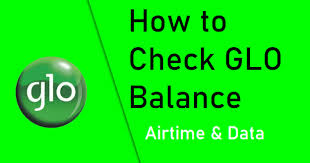
How to check Glo balance
One benefit of using this ussd code method is that it doesn’t require any data connection.
Check your Glo balance using the Glo mobile app
You can also check your Glo balance using the Glo cafe app, it’s quite easy to check your Glo balance using your Glo mobile App.
There are lots of things you can do with the Glo cafe, other than checking your balance. You can recharge your line, purchase data and even check your data balance.
Below are the steps involved in using the mobile app;
- To start using the Glo app you should first of all download and install it on your mobile phone. You can download it on the Google Play store.
- Input your Glo phone number
- Input the OTP that has been sent to your line.
- Once you are through these steps, the Glo Cafe app will display your dashboard with your balance on it.
The Glo cafe is the easiest and most convenient way of recharging your line, checking your balance, and even buying data.
There are lots of amazing things you can do with this Glo cafe, some of which are listed above.
To access the Glo cafe app you must have an active data plan since it doesn’t work offline.
How can I check my Glo data balance
Glo communication network is one of the fastest growing networks in Nigeria, with lots of subscribers. Glo is been known as the Grandmasters of data due to their low data prices with quality data plans.
Their internet speed and prices are one of the best in Nigeria. So let’s get you the details on how to check Glo balance for mobile data.
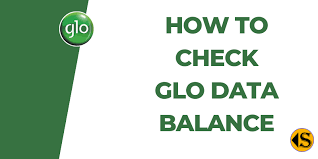
How to check Glo balance
To check your Glo mobile data balance, it’s quite simple. There are two methods you can use to check Glo balance, one of which is via ussd codes while the other is using the Glo mobile app.
Now let’s check out the steps involved to check Glo balance.
Using USSd codes
Using the ussd codes is one of the most effective, easiest and even fastest methods to check Glo balance. Since it can be done using any phone, even without a mobile data connection.
Using the ussd codes you can equally check your monthly allowance. To check Glo balance using the ussd code methods, you should follow these steps:
- Go to your mobile phone call app, dial *777# then wait for a few seconds.
- Your Glo data balance will be displayed on your screen together with your monthly allowance.
That was so simple, wasn’t it, now let’s check out how to check Glo balance using the Glo mobile app.

How to check Glo balance
Using the Glo mobile app
This Is one of the most common methods to check your Glo data balance since it’s fast, reliable and even easy to operate. To start using this method to check your Glo balance, you must have downloaded the app from the Google Play store.
Now let’s get you through the Glo cafe as the app is fondly called. To start using this Glo app, you will need to follow these steps;
- Download and register to the app using your active Glo number to help you receive your OTP.
- You will need to verify the app using the OTP, but if you already have the app on your phone, then you will have to skip these 2 steps.
- Once you are done you will be directed to your Glo cafe dashboard where your current data balance is shown.
- You can also check your data balance through the manage page.
Al the same, you can use this method to check your Glo balance, since it’s easy, fast and reliable.
How can I check my Glo number via SMS
Some of us may not know our mobile number offhand, this may warrant us to always check our phone to give out our Glo mobile number. To check your Glo mobile number is quite easy, and fast all thanks to their ussd codes and SMS methods.

How to check the Glo number
Instead of having someone call out your mobile number for you, simply use this method below to check your Glo number;
SMS methods
This is one of the simplest methods to check your Glo phone number by sending a text to Glo customer care. To do so quickly text “info” to 124. You will receive an SMS shortly on your screen displaying your mobile number.
ussd codes methods
Another easy way to check your Glo number is by using these simple ussd codes. That is dialling *1358# on your phone. You will receive an SMS shortly with your mobile phone number.
How to check Glo data balance via SMS
Do you know you can also check your Glo data balance using the SMS method? It’s one of the easiest ways to check your Glo data balance is through SMS, since it’s fast and easy and does not require an internet connection.
So to check your Glo data balance using the SMS method, you will have to follow these steps.
- Simply send “info” to 127
- After doing that you will receive an SMS from 127 with your current data balance.
- This message contains everything you will need to know about your Glo data balance.

How to check Glo balance
wrapping up
Glo is one of the largest and most used network provider in Nigeria, due to their fast internet speed and connection. They are widely known as the Grandmasters of data, thanks to low data and call tariffs.
Some of us don’t know the various codes to help us know how to check Glo balance on our smartphones. That is why this post will help you identify the various codes you can use to check your Glo balance with ease.
Related posts





5 Comments
NexerNews · January 28, 2024 at 1:26 pm
Fantastic beat I would like to apprentice while you amend your web site how could i subscribe for a blog site The account helped me a acceptable deal I had been a little bit acquainted of this your broadcast offered bright clear concept
James · January 29, 2024 at 8:34 pm
Okay, thanks
EsterTimes · January 28, 2024 at 3:02 pm
Hello i think that i saw you visited my weblog so i came to Return the favore Im trying to find things to improve my web siteI suppose its ok to use some of your ideas
James · January 29, 2024 at 8:33 pm
Okay thanks
pxhsspkk · February 2, 2024 at 12:45 am
Its like you read my mind You appear to know so much about this like you wrote the book in it or something I think that you can do with a few pics to drive the message home a little bit but other than that this is fantastic blog A great read Ill certainly be back